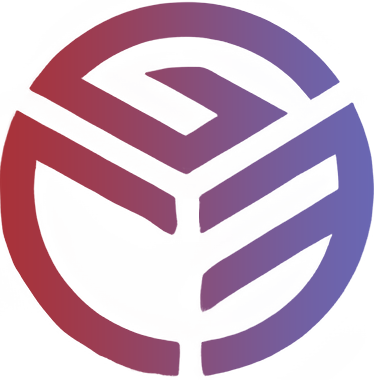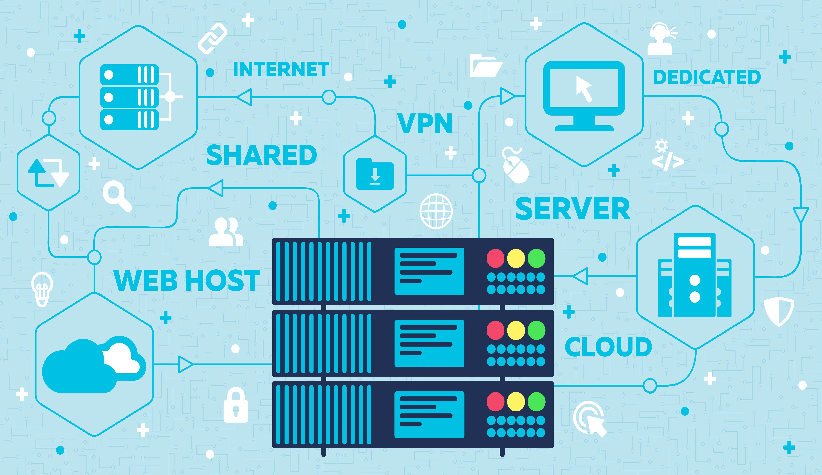Understanding Server Uptime and Why It Matters for Your Business
For businesses that rely on their website for sales, customer interactions, or lead generation, server uptime is critical. Simply put, uptime refers to the amount of time that a server is operational and accessible to users. The higher the uptime, the more reliable your website is, meaning less risk of lost revenue, disrupted services, and frustrated customers. In this blog, we’ll dive into why uptime is so important for your business, how hosting providers ensure uptime, and steps you can take to monitor it.
What is Uptime and Why Does It Matter?
Uptime is the percentage of time your website is available and fully functional. It is usually measured as a percentage, with 100% uptime meaning that the server is continuously running without interruptions. For most businesses, an uptime of 99.9% or higher is considered acceptable.
Why Uptime Matters:
- Business Continuity: If your website is down, customers can’t make purchases, fill out forms, or even access information. This can lead to lost sales and missed opportunities. For e-commerce sites or service-based businesses, even a few minutes of downtime can translate into significant revenue loss.
- Customer Trust: Consistent uptime helps build trust with your customers. A website that is frequently unavailable can lead customers to believe your business is unreliable or unprofessional.
- SEO Rankings: Search engines like Google consider uptime as a ranking factor. If your website experiences frequent downtime, it can negatively impact your SEO rankings, making it harder for customers to find you online.
- Brand Reputation: Regular downtime can damage your brand’s reputation. If users are unable to access your site, they may look for alternatives, leading to lost customer loyalty and negative feedback.
How Hosting Providers Ensure Uptime
Most reputable hosting providers understand the importance of uptime and implement various strategies to maintain high availability for their customers. Here's how they do it:
1. Data Center Redundancy:
- Hosting providers often have multiple data centers across different geographical locations. This redundancy ensures that if one data center experiences issues (e.g., power outages, hardware failure), another can take over seamlessly, preventing downtime.
- Backup power supplies like generators and uninterruptible power supplies (UPS) are used to keep the servers running during power outages.
2. Network Redundancy:
- Reliable hosting providers use multiple network connections to ensure consistent access to the internet. This means that if one network connection fails, another can pick up the traffic, maintaining uptime.
- Load balancing is also used to distribute traffic across multiple servers, preventing overloading on any single server and reducing the risk of downtime.
3. Monitoring and Alerts:
- Hosting providers monitor servers 24/7 to detect any performance issues or potential failures before they impact uptime. Automated alerts are triggered when there is a problem, allowing the hosting provider’s technical team to address the issue immediately.
4. Proactive Maintenance:
- Hosting providers regularly perform updates, security patches, and preventive maintenance on servers to ensure they are running optimally. This helps avoid unexpected downtime due to system failures or vulnerabilities.
5. Service Level Agreements (SLAs):
- Many hosting providers offer Service Level Agreements (SLAs) that guarantee a certain level of uptime (usually 99.9% or higher). If they fail to meet these uptime guarantees, they often provide compensation, such as service credits.
How to Monitor Your Website’s Uptime
As a business owner, it’s essential to actively monitor your website’s uptime to ensure its reliability and take action if issues arise. Here are some steps you can take:
1. Use Uptime Monitoring Tools: There are many online tools and services available to help you track your website’s uptime. Some popular uptime monitoring services include:
- Pingdom
- UptimeRobot
- StatusCake
- Site24x7
These tools monitor your website’s availability at regular intervals (every minute, for example) and alert you immediately if your website goes down, allowing you to take quick action.
2. Set Up Automated Alerts: Most uptime monitoring services offer automated alerts via email, SMS, or push notifications if they detect downtime. Make sure you configure these alerts properly so that you're notified promptly when your website experiences issues.
3. Regularly Check Performance Metrics: In addition to monitoring uptime, keep track of key website performance metrics, such as load time and server response time. A slow site could be a sign of an underlying issue, even if your website is technically "up." Tools like Google Analytics, GTmetrix, or PageSpeed Insights can help you track your website’s performance and identify areas for improvement.
4. Maintain a Backup Plan: No system is foolproof, so it’s essential to have a backup plan in case of extended downtime. Regular backups of your website’s files and databases can ensure that you can quickly restore your website to a previous state if necessary.
5. Review Your Hosting Provider’s Uptime Guarantee: Check your hosting provider’s SLA to ensure they offer an uptime guarantee of 99.9% or higher. This gives you peace of mind that they are committed to providing reliable service. If your provider fails to meet this guarantee, you may be eligible for compensation, such as free service credits.
What to Do If Your Website Goes Down
Even with all the precautions in place, sometimes downtime is unavoidable. If your website experiences downtime, follow these steps to address the issue quickly:
- Check Your Hosting Provider’s Status: Many hosting providers have a status page that shows current outages or maintenance activities. If the issue is on their end, they may already be working on a fix.
- Contact Support: If you can’t find the cause of the problem, contact your hosting provider’s support team. A reputable hosting provider should offer 24/7 support to help resolve any issues quickly.
- Communicate with Your Customers: If the downtime affects your customers, it’s essential to keep them informed. Use social media or email to let your users know that you're working on resolving the issue and provide updates as needed.
Conclusion
For businesses that depend on their website to generate revenue, build customer relationships, or manage operations, uptime is essential. The reliability of your hosting provider directly impacts your website’s performance and customer experience. By understanding how uptime works and taking proactive steps to monitor and maintain it, you can ensure that your website remains accessible and performs well, even during peak traffic times.
Ensure you choose a hosting provider with a strong uptime guarantee and reliable support, and make use of monitoring tools to keep track of your website’s availability. A high-uptime website builds trust with users, improves customer satisfaction, and helps your business succeed online.