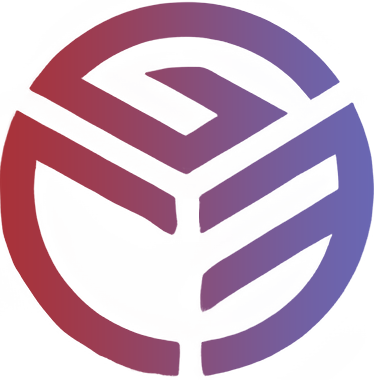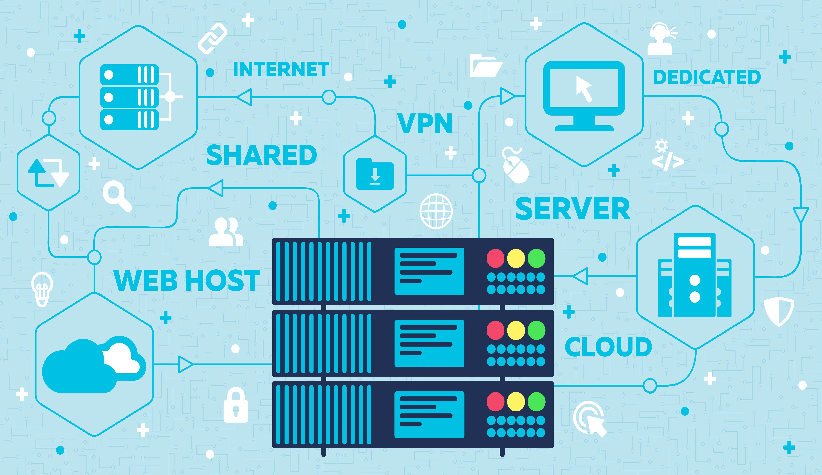The Importance of Website Speed and How Hosting Impacts It
Website speed is a crucial factor for both user experience and SEO. In today’s fast-paced digital world, users expect websites to load quickly—any delay can result in higher bounce rates, lost revenue, and decreased customer satisfaction. While several factors influence website speed, the hosting solution you choose plays a pivotal role. In this blog, we’ll discuss how hosting can directly impact your website's performance and explore key elements such as server infrastructure, CDN integration, and other factors that contribute to fast page load times.
1. The Role of Servers in Website Speed
The server your website is hosted on is the foundation of its speed and performance. When a user visits your website, their browser sends a request to the server hosting your site. The faster the server processes that request and sends back the necessary files, the quicker the website will load.
Here’s how different server configurations can impact your website’s speed:
Shared Hosting: On shared hosting plans, multiple websites share the same server resources. If another website on the same server experiences high traffic or performance issues, it could affect your site’s loading time. While shared hosting is cost-effective, it may not offer the speed and reliability needed for websites with high traffic.
VPS Hosting: VPS hosting provides more dedicated resources compared to shared hosting. Your website operates in a virtual environment with guaranteed resources, improving performance and reducing the likelihood of slowdowns due to other websites on the server. VPS hosting offers a good balance between affordability and performance.
Dedicated Hosting: With dedicated hosting, your website gets an entire physical server to itself. This means your website has access to all the server’s resources, ensuring maximum performance even under heavy traffic. Dedicated hosting is ideal for websites that require high performance, such as large e-commerce sites or resource-intensive applications.
Why it matters: The type of server you choose will significantly impact how quickly your website can load and respond to user requests. Dedicated and VPS hosting typically offer better performance compared to shared hosting.
2. Content Delivery Networks (CDN) and Their Role in Speed
A Content Delivery Network (CDN) is a network of geographically distributed servers that store copies of your website’s static content (like images, videos, JavaScript, and CSS files). When a user accesses your website, the CDN delivers content from the server closest to them, reducing latency and speeding up load times.
How CDN integration impacts speed:
- Faster Load Times for Global Visitors: CDNs reduce the distance between your users and your website’s content by caching files on servers worldwide. This is especially beneficial for websites with a global audience, as it ensures faster loading times regardless of the user’s location.
- Reduced Server Load: By offloading static content to the CDN, your web server’s resources are freed up to handle dynamic requests, leading to better overall performance.
- Improved Scalability: CDNs can handle spikes in traffic more effectively, reducing the risk of server overloads that can slow down your website.
Why it matters: A CDN is an essential tool for improving page load times, particularly for websites with a global audience or those expecting high traffic.
3. The Impact of Website Optimization Techniques
In addition to the hosting infrastructure, various website optimization techniques can also affect the speed of your site. Even the best hosting solution can struggle with slow load times if your website is not optimized.
Some common optimization strategies include:
- Image Optimization: Large image files can significantly slow down page load times. Compressing images without sacrificing quality or using modern image formats (like WebP) can reduce load times.
- Minification of CSS, JavaScript, and HTML: Removing unnecessary spaces, comments, and characters from your website's code can reduce file sizes and improve load times.
- Lazy Loading: This technique loads images and other resources only when they are needed (e.g., when they are about to be viewed by the user). Lazy loading helps reduce initial page load times, particularly for image-heavy sites.
- Browser Caching: By enabling browser caching, repeat visitors can load your site more quickly, as their browser stores static resources locally.
Why it matters: Optimization techniques work in conjunction with your hosting solution to further reduce load times and improve the overall user experience.
4. The Role of Server Location in Speed
The physical location of your server can influence website speed, especially if your audience is located far away from the server’s location. A server located far from the user will introduce latency, as data has to travel a longer distance, leading to slower load times.
How server location impacts speed:
- If your website’s target audience is located in a specific geographic region, choose a hosting provider with data centers in or near that region to minimize latency and improve load times.
- Many hosting providers now offer global data center locations to choose from, allowing you to select the best option for your audience.
Why it matters: Selecting a server location closer to your target audience can significantly reduce latency and improve website speed, especially for websites with international traffic.
5. Resource Allocation and Traffic Management
Web hosting providers typically offer scalable resources that can be adjusted based on your website’s needs. During traffic spikes, having enough bandwidth and server resources is essential to prevent slowdowns or downtime.
- Load Balancing: For websites with high traffic, load balancing can distribute incoming requests across multiple servers, improving speed and reliability.
- Automatic Scaling: Some hosting providers, particularly in cloud hosting, offer automatic scaling to ensure your website has the necessary resources during traffic surges, preventing performance bottlenecks.
Why it matters: Ensuring that your hosting solution can scale with your website’s traffic demands helps maintain optimal speed and performance at all times.
6. How Choosing the Right Hosting Solution Improves Speed
Selecting the right hosting solution is one of the most effective ways to improve your website’s speed. Here’s a quick breakdown:
- Shared Hosting: Ideal for small, low-traffic websites but may not offer fast speeds for high-traffic sites due to resource sharing.
- VPS Hosting: A step up in performance, providing more dedicated resources and faster speeds for medium-sized websites.
- Dedicated Hosting: Offers the best performance, providing your website with all the resources it needs for fast load times and maximum reliability.
Why it matters: The right hosting plan can help ensure fast and reliable performance, improving the user experience and contributing to better SEO rankings.
Conclusion
Website speed is not just a luxury—it’s a necessity. A slow website can lead to high bounce rates, poor SEO performance, and frustrated users. Hosting plays a significant role in website speed, and the type of hosting you choose directly impacts your site's performance. By considering factors like server infrastructure, CDN integration, server location, and resource allocation, you can optimize your website for faster load times and better user experience. Choose the right hosting solution to ensure your website is always performing at its best.