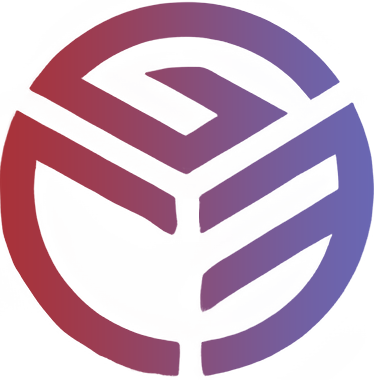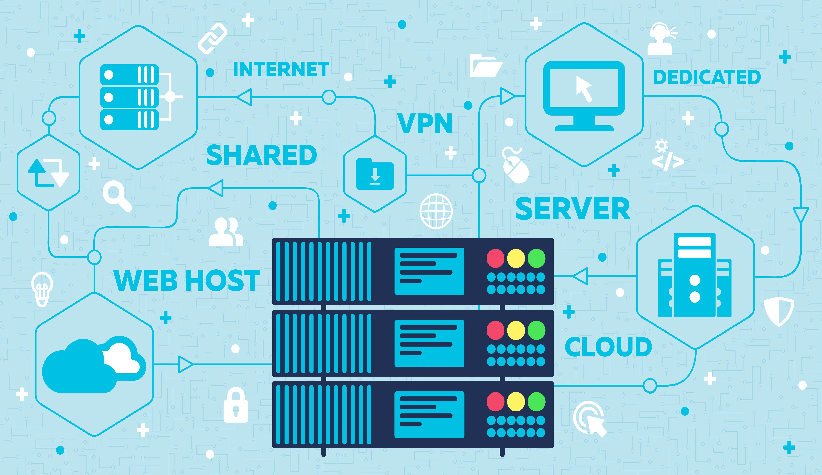How to Secure Your Website: Tips for Safe Hosting
Website security is critical in today’s digital world. With cyber threats becoming more sophisticated, it's essential to take proactive steps to protect your site from hackers, malware, and data breaches. Fortunately, your choice of hosting provider and the hosting solution you use can play a significant role in safeguarding your website. In this blog, we’ll provide practical advice on securing your website, including key practices like implementing SSL certificates, using firewalls, and keeping software up-to-date. We’ll also explore how different hosting solutions help protect your website from cyber threats.
1. Implement SSL Certificates
What is an SSL Certificate? An SSL (Secure Sockets Layer) certificate encrypts data transmitted between a user's browser and your website’s server, ensuring that sensitive information (such as passwords, credit card numbers, and personal details) is securely transmitted. It also boosts your website’s credibility, as browsers display a padlock icon next to the URL of secure sites.
Why it matters:
- Encrypts Sensitive Data: SSL ensures that all data transmitted between your website and its users is encrypted, reducing the risk of eavesdropping.
- Boosts Trust: Websites with SSL certificates are perceived as more trustworthy, and users are more likely to interact with your site and make transactions.
- Improves SEO: Google considers SSL a ranking factor. Sites with SSL certificates are more likely to rank higher in search results than non-secure sites.
How to Implement SSL:
- Choose a hosting provider that offers free SSL certificates, or purchase one through your hosting provider.
- Install and configure the SSL certificate on your website. This is often made simple with most modern hosting solutions like cPanel or managed WordPress hosting.
2. Use a Web Application Firewall (WAF)
A Web Application Firewall (WAF) monitors and filters incoming traffic to your website, blocking malicious requests before they can reach your server. A WAF protects your website from common cyber threats such as SQL injection, cross-site scripting (XSS), and denial of service (DoS) attacks.
Why it matters:
- Protects Against Malware and Hackers: A WAF acts as a barrier between your website and potential threats, preventing cybercriminals from exploiting vulnerabilities.
- Monitors and Filters Traffic: A WAF constantly analyzes traffic for suspicious patterns, blocking harmful bots, automated attacks, and unauthorized access attempts.
How to Implement WAF:
- Some hosting providers offer built-in WAF protection as part of their hosting plans (especially with managed or cloud hosting services).
- You can also use third-party services like Cloudflare or Sucuri to add WAF protection to your website.
3. Keep Software and Plugins Up-to-Date
Why It Matters: Outdated software is a major security risk for your website. Cyber attackers often target known vulnerabilities in outdated content management systems (CMS), plugins, and themes. Regularly updating your website’s software, including the CMS (like WordPress), plugins, and themes, ensures that security patches are applied promptly, reducing the risk of being exploited.
Best Practices:
- Enable Automatic Updates: Many CMS platforms, like WordPress, offer automatic updates for core software and plugins. Enable this feature to ensure you’re always running the latest version.
- Manually Check for Updates: Even with automatic updates enabled, it’s a good practice to manually check for updates regularly, especially for critical security updates.
- Remove Unused Plugins and Themes: Old or unused plugins can create security holes, so remove any that are no longer needed.
4. Secure User Authentication
Strong user authentication methods can prevent unauthorized access to your website's admin panel and sensitive areas.
Best Practices:
- Use Strong Passwords: Enforce strong password policies for all users, including using a mix of letters, numbers, and symbols. Avoid using common passwords or the default login credentials.
- Implement Two-Factor Authentication (2FA): Require two-factor authentication (2FA) for all user logins, especially for administrators and other high-level users. 2FA provides an additional layer of security, making it harder for hackers to gain access even if they have stolen login credentials.
Why it matters:
- Prevents Unauthorized Access: Strong passwords and 2FA make it significantly more difficult for hackers to break into your website's admin panel.
- Minimizes Damage from Breaches: Even if attackers manage to guess a password, 2FA will still block access, providing an added layer of protection.
5. Backup Your Website Regularly
Why It Matters: In the event of a cyberattack or data loss, regular backups are your best defense. If your website is hacked, you can restore it to a previous, secure version, minimizing downtime and data loss.
Best Practices:
- Automate Backups: Set up automatic daily, weekly, or monthly backups through your hosting provider or using a plugin.
- Store Backups Offsite: Store backups in a secure location, such as a cloud storage service, to ensure they are safe even if your server is compromised.
6. Use Secure Hosting Solutions
The hosting provider you choose plays a crucial role in keeping your website secure. Some hosting solutions provide additional security features and management to help protect your site from cyber threats.
- Managed Hosting: Managed hosting services often include built-in security features like firewalls, SSL certificates, and malware scanning. The hosting provider takes care of server maintenance, software updates, and security patches, reducing the risk of vulnerabilities.
- Cloud Hosting: Cloud hosting offers high availability and redundancy, meaning that your website is hosted across multiple servers. If one server is compromised or goes down, your website can quickly switch to another, ensuring uptime and security.
- Dedicated Hosting: With dedicated hosting, your website is hosted on a private server, giving you more control over security settings. You can install and configure custom security measures to suit your specific needs.
Why it matters:
- Expert Maintenance: Managed and cloud hosting providers ensure that your server is regularly maintained and secured against the latest cyber threats.
- Advanced Security Features: Providers often include robust security measures like DDoS protection, firewall protection, and automated security patching.
7. Monitor Your Website for Suspicious Activity
Why it matters: Regular monitoring can help you detect early signs of a cyberattack or security breach. Monitoring tools can alert you to suspicious activity, such as unusual login attempts, unauthorized access, or abnormal traffic spikes.
How to Monitor Your Website:
- Use security monitoring tools like Sucuri or Wordfence (for WordPress) to detect vulnerabilities and track potential threats.
- Regularly check your website’s server logs for signs of suspicious activity.
Conclusion
Website security is an ongoing process that requires diligence, proactive measures, and the right hosting solution. By implementing SSL certificates, firewalls, keeping software up-to-date, and using secure hosting solutions, you can significantly reduce the risk of cyberattacks and keep your website safe. Additionally, regularly backing up your site, enforcing strong authentication, and monitoring for suspicious activity will help protect your website from both internal and external threats.
Selecting a hosting provider that prioritizes security is crucial. Whether you choose managed hosting, cloud hosting, or a dedicated server, ensure that the hosting solution you select offers the security features your website needs to stay safe.
If you need help securing your website, our team of experts is here to assist you in choosing the best hosting plan and security practices to keep your site protected.